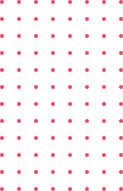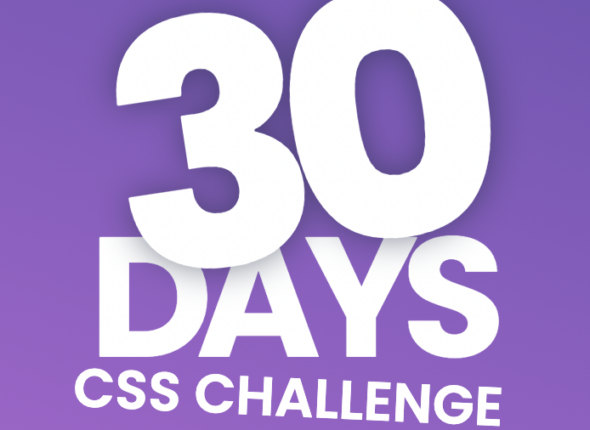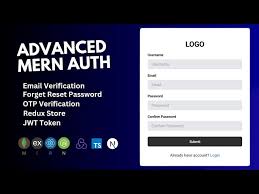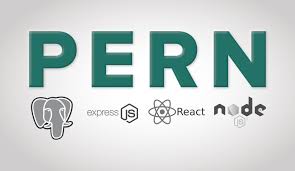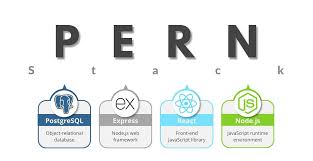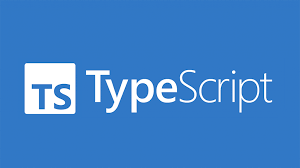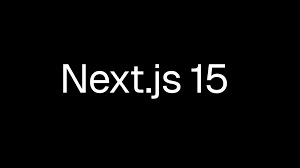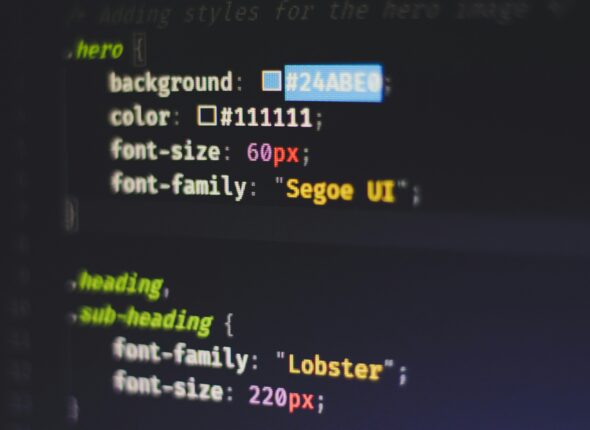Course Prerequisite(s)
- Please note that this course has the following prerequisites which must be completed before it can be accessed
-
 Setting Up Your Fullstack Development IDE (Windows)
Setting Up Your Fullstack Development IDE (Windows)
Course Title: Mastering Git and GitHub: From Novice to Collaborative Developer
Duration: Self-Paced | 8 Modules | Hands-On Projects & Quizzes
Course Overview:
This comprehensive course is designed for absolute beginners to master Git (the industry-standard version control system) and GitHub (the leading platform for code collaboration). You’ll learn to track changes, manage projects, collaborate with teams, and contribute to open-source software. By the end of the course, you’ll confidently use Git commands, resolve conflicts, automate workflows, and publish projects on GitHub.
Target Audience:
-
Aspiring developers, data scientists, or anyone working with code.
-
Team leads or project managers seeking to streamline workflows.
-
Hobbyists looking to contribute to open-source projects.
Learning Outcomes:
By the end of this course, you will be able to:
✅ Track and manage code changes with Git.
✅ Create, merge, and resolve conflicts in branches.
✅ Collaborate using GitHub (forking, pull requests, code reviews).
✅ Automate tasks with GitHub Actions (CI/CD).
✅ Contribute to open-source projects ethically and effectively.
✅ Host static websites with GitHub Pages.
Course Structure:
-
Introduction to Version Control
-
Why version control matters, Git basics.
-
-
Git Fundamentals
-
Commits, staging, repositories.
-
-
Branching & Merging
-
Branch workflows, conflict resolution.
-
-
GitHub Essentials
-
Remote repositories, cloning, pushing/pulling.
-
-
Collaboration on GitHub
-
Forking, pull requests, code reviews.
-
-
Advanced Git
-
Undoing changes, stashing, rebasing.
-
-
GitHub Workflows
-
CI/CD, GitHub Actions.
-
-
Open-Source Contribution
-
Finding projects, ethical collaboration.
-
Key Features:
-
Hands-On Projects: Build a calculator, automate deployments, and create a portfolio site.
-
Real-World Scenarios: Resolve merge conflicts, submit pull requests, and review code.
-
Quizzes & Assignments: Reinforce learning after each lesson.
-
Final Project: Develop and host a portfolio website using GitHub Pages.
-
Certificate of Completion: Showcase your skills upon finishing the course.
Prerequisites:
-
Basic computer literacy (file management, text editing).
-
No prior coding or Git experience required!
Tools You’ll Use:
-
Git (command-line or GUI).
-
GitHub account (free tier).
-
Text editor (VS Code, Sublime, etc.).
Enroll Now to Start Your Journey!
Transform from a beginner to a confident collaborator—master the tools that power modern software development. 🚀
Instructor Support:
-
Access to Q&A forums.
-
Step-by-step guidance for all projects.
LMS Integration:
-
Modules include videos, PDF guides, and downloadable cheat sheets.
-
Auto-graded quizzes and peer-reviewed assignments.
Perfect for learners who want to build a strong foundation in version control while gaining practical experience with real-world tools. Start coding smarter, not harder!
Course Content
Introduction to Git and Version Control
-
Getting Started
-
Preparation
-
Creating Repositories
-
Tracking Changes
-
Git Branching
-
What is Version Control, Git And Github
01:08:29 -
Basic Git Commands- Setting up a Repository
49:29 -
How to Use Git and GitHub – Introduction for Beginners
-
Git and Github
Learn Git and Github
Git Flow
Remote Repositories
A course by
Student Ratings & Reviews