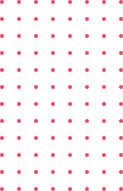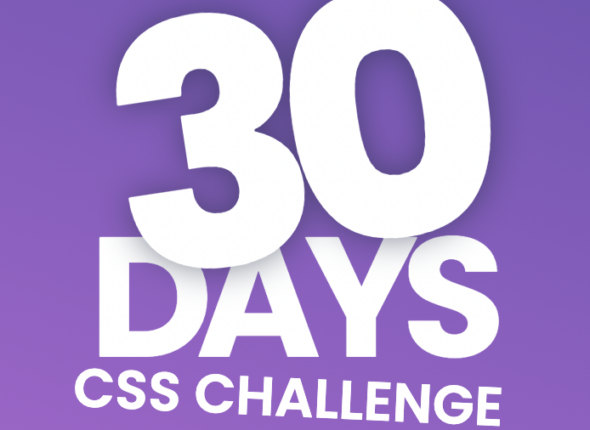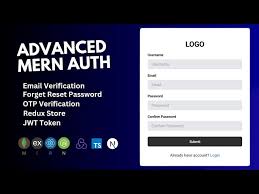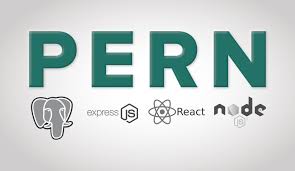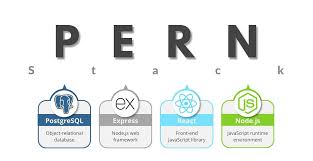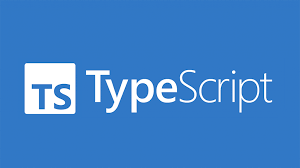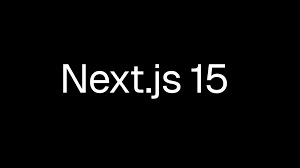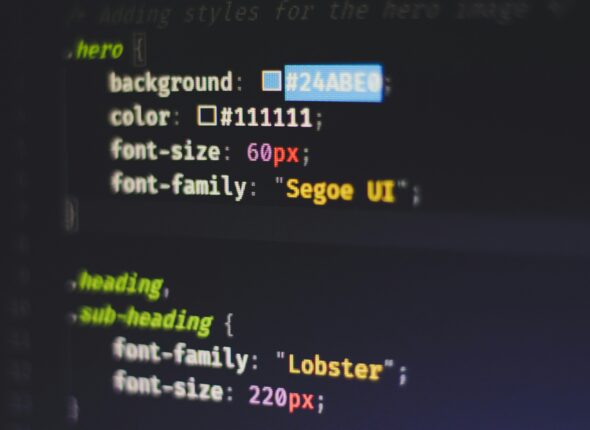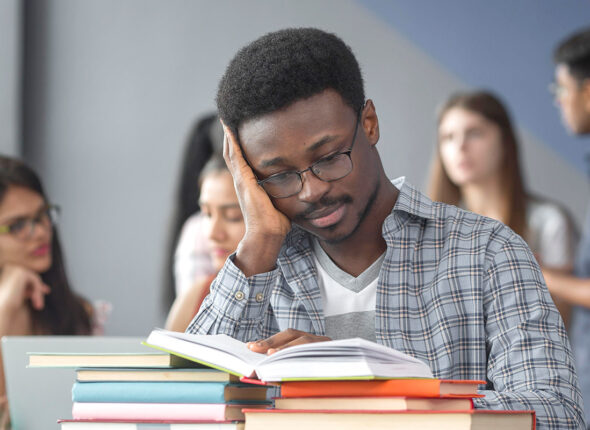Course Description:
Unlock the power of a seamless development environment for full-stack applications with our comprehensive course, “Setting Up Your Fullstack Development IDE (Windows).” This course is designed to guide both beginners and experienced developers through the process of configuring their Windows-based IDEs for full-stack web development, ensuring a smooth and efficient coding experience.
In this course, you will:
-
Set up a Fullstack Development Environment: Learn how to install and configure essential tools and software, including Node.js, MongoDB, Express, React, Next.js, and PostgreSQL, all on your Windows machine.
-
Choose the Right IDE & Extensions: Discover the best IDEs for full-stack development, such as Visual Studio Code, and explore essential extensions that will enhance your productivity and streamline your development process.
-
Work with Version Control: Set up Git and GitHub for version control to collaborate on projects and maintain a clear history of your work.
-
Automate Your Development Workflow: Learn to configure build tools and task runners, such as NPM scripts, Webpack, and Prettier, to automate repetitive tasks and keep your code clean and organized.
-
Debug & Test Your Code: Understand the debugging tools and strategies for both frontend and backend code to catch bugs early and ensure your applications work flawlessly.
-
Optimize for Performance: Gain practical tips on optimizing your environment for faster performance and a more productive workflow.
Who is this course for?
-
Aspiring Fullstack Developers: Perfect for anyone looking to start a career in full-stack development or enhance their existing skills.
-
Experienced Developers: Ideal for those who want to streamline and optimize their current development environment on Windows.
-
Tech Enthusiasts: Anyone eager to learn about the tools and best practices for full-stack development on a Windows platform.
By the end of this course, you’ll be equipped with the knowledge and skills to set up a powerful development environment, write clean and efficient code, and boost your productivity as you embark on your full-stack development journey. Whether you’re working on web applications, APIs, or dynamic websites, this course will prepare you to tackle your projects with confidence.
Join now and start building your ideal development setup!
Course Content
Understanding Fullstack Development: Front-end, Back-end, and Databases
-
Understanding The Fullstack Ecosystem
00:00 -
Exploring Different IDE Options for Fullstack Development
04:40 -
Choosing the Right IDE: VS Code, Sublime Text, Atom – A Comparison
05:42 -
Installing VS Code on Windows: A Step-by-Step Guide
08:02
What is an IDE? – Configuring Vs Code For Web Development
Setting Up Your Development Environment
Version Control With Git & Github
A course by
Student Ratings & Reviews